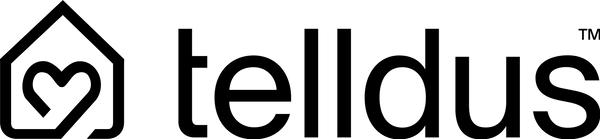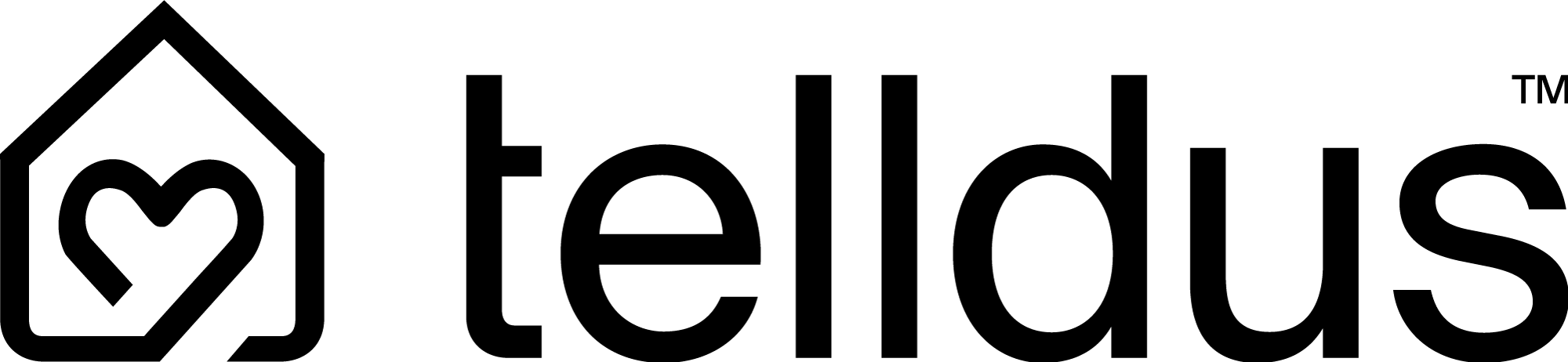Install STYRBAR to hub 1 with Telldus Flow app
Share
The instructions below will guide you step by step to install and use your IKEA STYRBAR remote control together with IKEA lights and Hub 1. Follow each step carefully to ensure a smooth installation.
Step 1: Reset the STYRBAR remote control
- Quickly press the pairing button 4 times within 5 seconds.
- The LED on the remote control flashes a few times and then goes out.
- Wait about 10 seconds until the LED starts flashing slowly. The remote is now ready for pairing.
Step 2: Pair the STYRBAR remote with Hub 1
- Open the Flow app on your mobile phone.
- Press “+” and select “Zigbee devices and sensors”.
- Follow the instructions in the app to add the STYRBAR remote. Do not add any lights yet.
Step 3: Add IKEA lights to Hub 1
- Once the remote is paired, add your IKEA lights to the Flow app.
- Press “+” and select “Zigbee devices and sensors.” Follow the instructions.
Step 4: Pair the STYRBAR remote control with your IKEA lights
- Place the remote control within 5 cm of the lamp (for ORMANÄS LED strip: keep it close to the unit).
- Press and hold the pairing button. The LED will light red during the process.
- Continue holding the button for at least 10 seconds, or until the light dims and flashes once.
Now your STYRBAR remote control is ready to use!