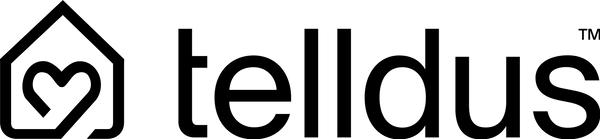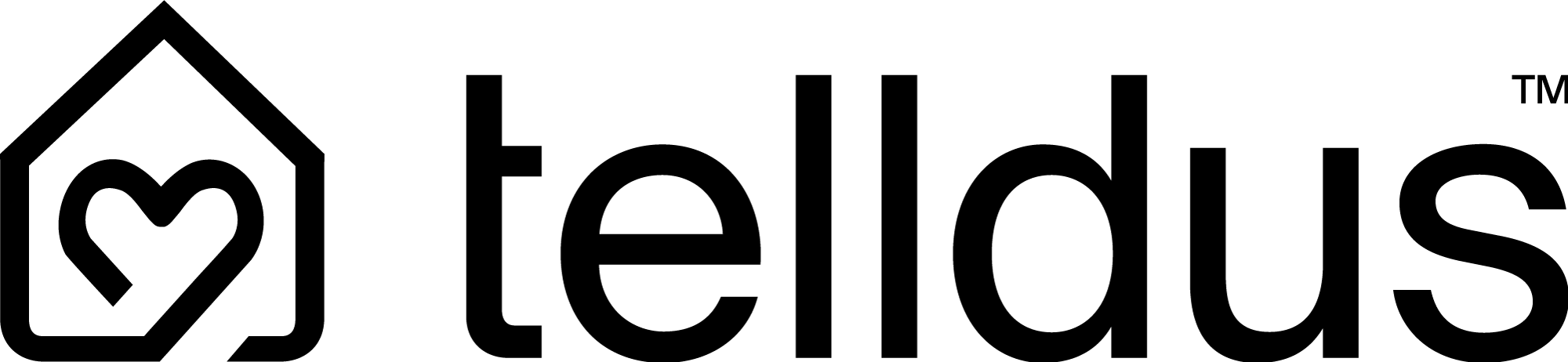FAQ
How do I install Currently One?
Preparations Download the app from App Store or Google Play and create an account directly in the app . Make sure your electricity meter's HAN or P1 port...
How do I install Currently One?
Preparations Download the app from App Store or Google Play and create an account directly in the app . Make sure your electricity meter's HAN or P1 port...
How do I update my card information for my Tell...
To update your card information, follow these steps: Go to your Telldus Live account. Click on 'Profile'. Click the 'Update your card information' button. Please note that if you have...
How do I update my card information for my Tell...
To update your card information, follow these steps: Go to your Telldus Live account. Click on 'Profile'. Click the 'Update your card information' button. Please note that if you have...
Why can't I log in locally to my TellStick and ...
If you are having trouble logging in locally to your TellStick, it may be due to browser-specific settings. Although our login page supports secure (HTTPS) connections, the local login does...
Why can't I log in locally to my TellStick and ...
If you are having trouble logging in locally to your TellStick, it may be due to browser-specific settings. Although our login page supports secure (HTTPS) connections, the local login does...
Where can I find the Monitor feature?
This feature is available exclusively to Premium subscribers. To use this feature, you must log in to your Telldus account from the Telldus Flow app. If you have not yet...
Where can I find the Monitor feature?
This feature is available exclusively to Premium subscribers. To use this feature, you must log in to your Telldus account from the Telldus Flow app. If you have not yet...
How do I install TellStick 3? (hub 1 pre-release)
1. What do I need before I start? Power adapter and ethernet cable – Connect the power and Ethernet cables, but make sure they don't obscure the label before you have...
How do I install TellStick 3? (hub 1 pre-release)
1. What do I need before I start? Power adapter and ethernet cable – Connect the power and Ethernet cables, but make sure they don't obscure the label before you have...
Adding Zigbee devices to the Telldus Flow app
1. Preparations Check Description Hub 1 online hub 1 shown as On-line in the Flow app. Factory mode Plug in your Zigbee device pairing/reset mode according to the manual. Distance Set the device within 1–2 m from...
Adding Zigbee devices to the Telldus Flow app
1. Preparations Check Description Hub 1 online hub 1 shown as On-line in the Flow app. Factory mode Plug in your Zigbee device pairing/reset mode according to the manual. Distance Set the device within 1–2 m from...