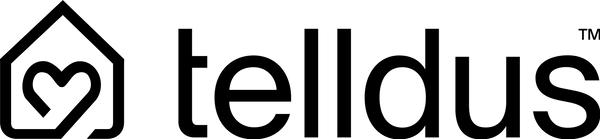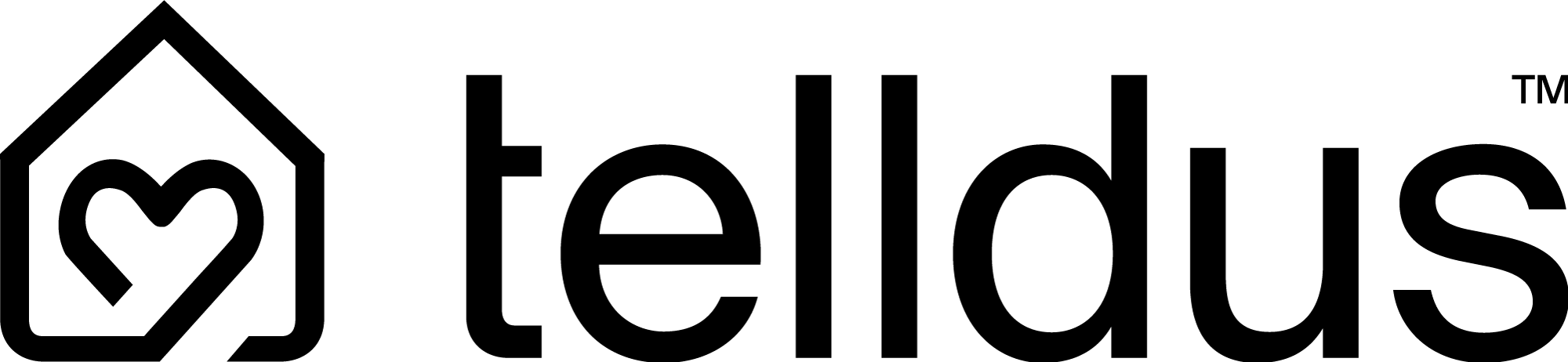Add IKEA Trådfri lamp with hub 1 to Telldus Flow
Share
-
Turn off the light to prepare
– Simply turn off the light and leave it off for 5 seconds . -
Put the lamp in pairing mode
– Hit on the lamp six (6) times in sequence. (Important that it is exact 6 times !)
– Make the changes at a slow pace — not too fast — otherwise the light will not enter pairing mode. Stick to 1 second between each power-up.
– When it flashes evenly, it is ready. -
Open the Telldus Flow app
– Log in and press “+” top right.
– Choose “Add Zigbee device ” -
Wait while the app finds the lamp
– Keep the lamp and the gateway close to each other.
– The first time it may take up to 2 minutes . -
Complete
– When the light appears: enter name , select room/group and pressure “Save” .
– Done – the lamp is now connected and can be controlled in Telldus Flow!