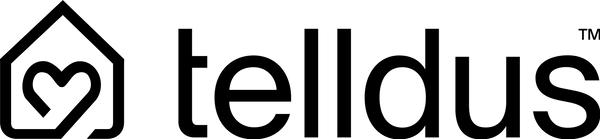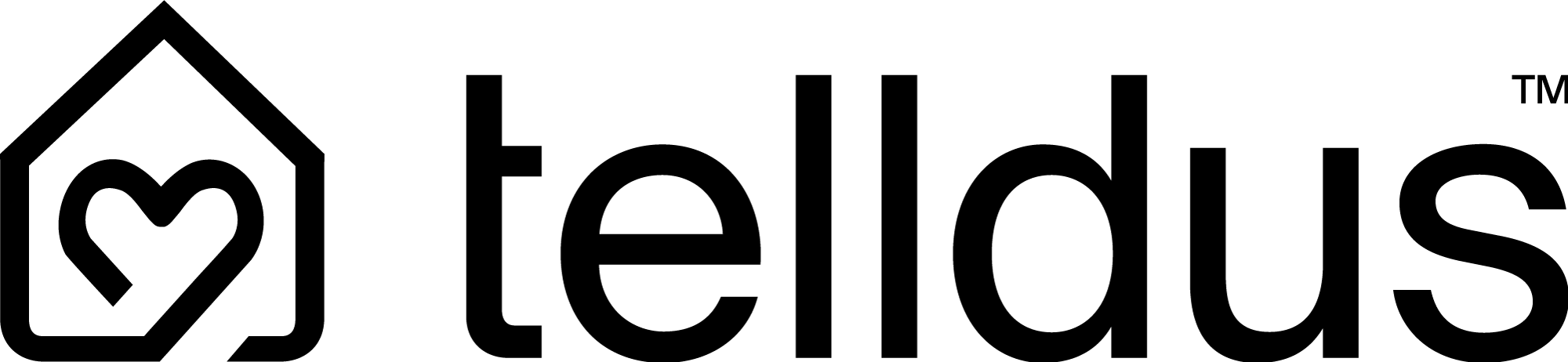Adding Ikea Bath Ring to Telldus Flow
Share
- Preparations
- Check that Hub 1 is online in the Telldus Flow app.
- Hold Swimming ring near the hub (within 1–2 meters).
- Insert the battery in Badring.
- Put Badring in pairing mode
- Press the button quickly 4 times in a row (within 5 seconds).
- The LED starts flashing. red slowly – it is now in pairing mode.
- Add to Flow app
- Open the Flow app → Tap “+” → Select “Zigbee device” .
- Wait until Badring appears in the list (may take up to 2 minutes).
- Name the device, select a room and press “Save”. Done!