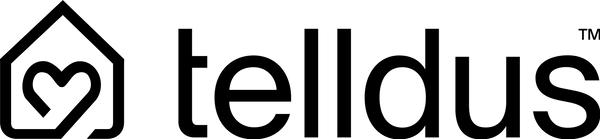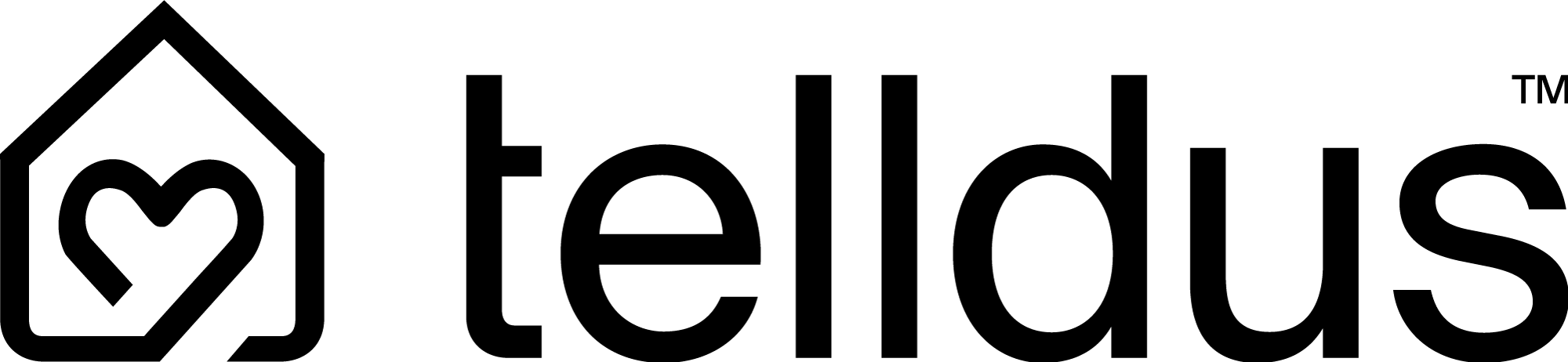Where can I find the Monitor feature?
Share
This feature is available exclusively to Premium subscribers. To use this feature, you must log in to your Telldus account from the Telldus Flow app. If you have not yet downloaded the Telldus Flow app, please do so first. To set up TellStick Monitor from the Telldus Flow app:
- Open the Telldus Flow app.
- At the bottom of the screen, select Automation.
- Select TellStick Monitor.
- Follow the instructions on the screen.