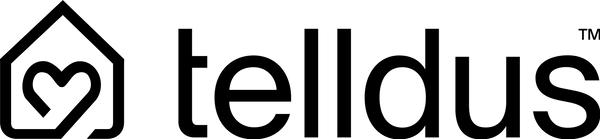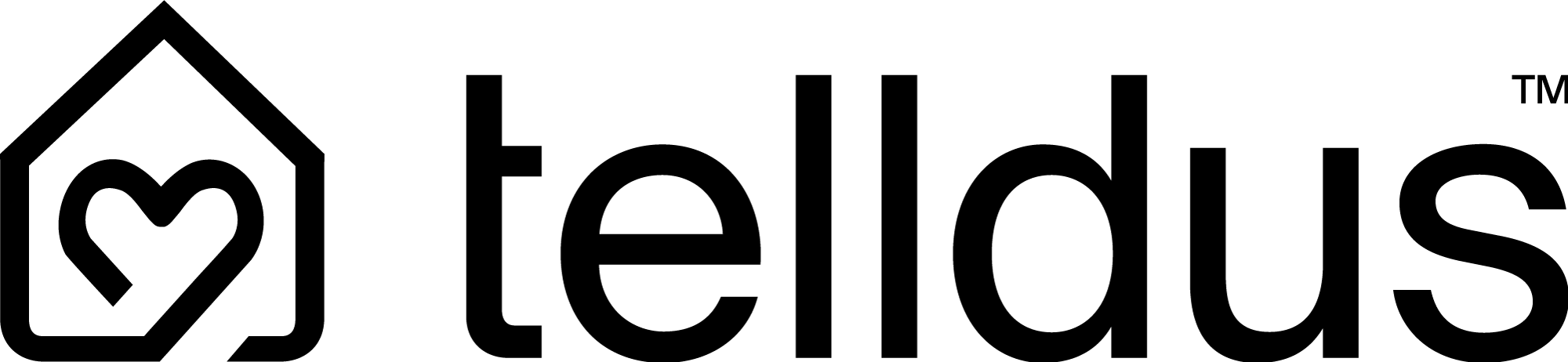Why can't I log in locally to my TellStick and how can I solve it?
Share
If you are having trouble logging in locally to your TellStick, it may be due to browser-specific settings. Although our login page supports secure (HTTPS) connections, the local login does not require this secure protocol, which may cause discrepancies in functionality.
Follow these steps to resolve the issue:
- Adjust browser settings:
- Open your browser settings.
- Enable HTTP mode support to allow local login.
- Clear cache and cookies:
If adjusting your browser settings doesn't resolve the issue:
- Clear your browser's cache and cookies.
- Change the login address from HTTPS to HTTP when logging in with your IP address.
Browser compatibility:
- Local login has been tested and works correctly on Mozilla Firefox and Apple Safari.
- Please note: Google Chrome does not currently support HTTP mode, which may lead to issues with local control.